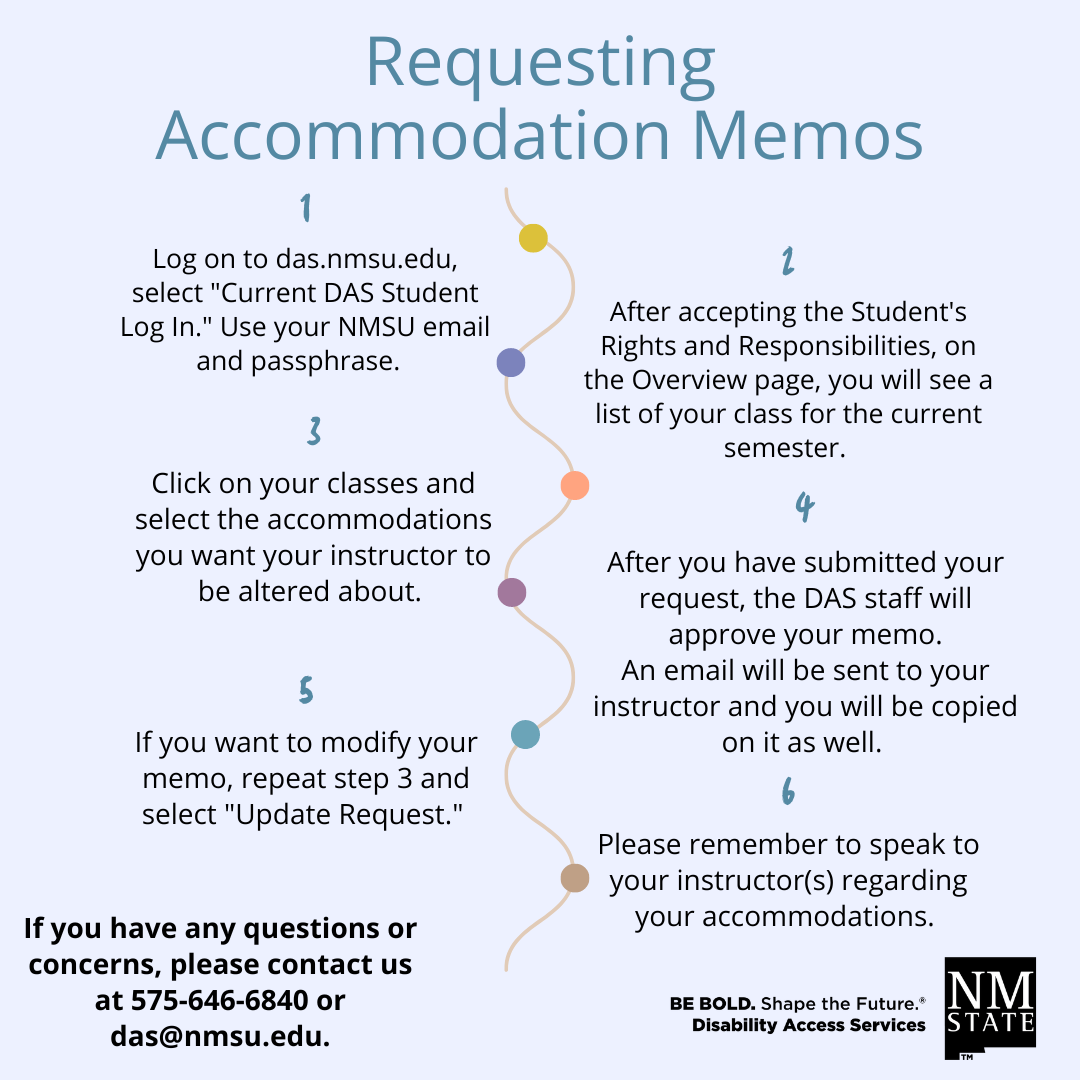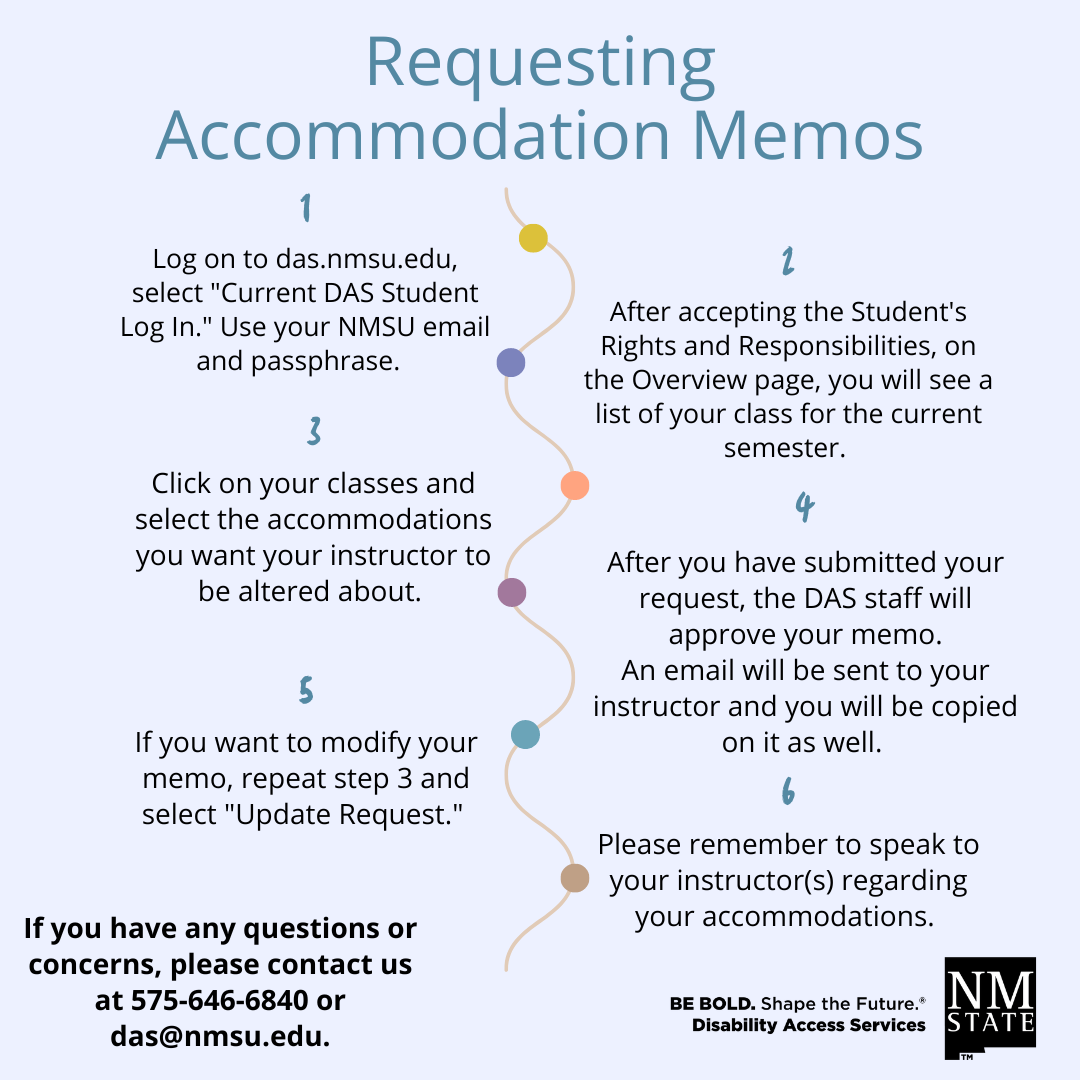 |
How to Send Your Accommodation Notices to Professors
Students who are already registered with DAS and approved for accommodations, you will need to request that your accommodation notifications be sent out to your professors each semester/session. This is done through an electronic faculty notification letter delivery system case management software called AIM (Accessible Information Management). You can request your electronic letter to be sent out after registering for a course and are ready for your professors to be notified. You will need to log into your DAS user profile in AIM by following the below steps:
- On the DAS webpage ( das.nmsu.edu), click on the Current DAS Student Log In button. Use your NMSU user name and passphrase to log in to your student profile.
- You will see the My Dashboard Overview page and the list of courses that you are registered for. Select the courses for which you will be using your approved accommodations. If you do not want notifications sent to a certain course or do not need to use accommodations for a course, simply do not select that course from your list.
- Once all appropriate courses have been checked, select the button " Continue to Customize Your Accommodations ". You will then see a list of the courses you selected and all the accommodations you have been approved for by our office. (Reminder: If you are not sure what you have been approved for, you can see them all by selecting My Eligibility on the left hand side menu under My Accommodations).
- Select the accommodations you need for each course. You can choose to only select the specific accommodations you will need as some may not be necessary for every class.
- Once you have selected the accommodations you will be needing, select " Submit Accommodations Requests " at the bottom of the page.
- The screen will return to the My Dashboard Overview page to indicate that the request was successful. An email with the Accommodation Notification Letter will be sent to you and your professor with full details of your accommodations.
- You will now notice on the Overview screen that you have the option to print a Faculty Notification letter in PDF.
- IMPORTANT: It remains necessary that all students with accommodations continue to meet with the individual instructors for each course to discuss and make arrangements for the accommodations.
Please contact our office if you have any questions or need any assistance. Thank you.
|