Thank you for your willingness to provide notetaking services to one or more of the students we serve at Student Accessibility Services, Room 208, Corbett Center. Once your application process is complete you will be considered a student employee of Disability Access Services.
BEFORE YOU GO ANY FURTHER— IF YOU ARE WORKING FOR ANY OTHER DEPARTMENT ON CAMPUS, PLEASE NOTE:
*lf you are hired as a STUDENT employee on campus you are only allowed to work a TOTAL of 20 hours between BOTH/ALL offices combined. That means if you are working 15 hours a week for another department, you can only work 5 hours a week for us and visa versa.
If you are employed any place else on Campus, we will need for you to indicate on the Notetaker Hire form, where and how many hours you are working.
Please let the other department you are working for know that you want to also take notes for us to determine if we can split the number of hours you work between our departments. Once this is worked out, you can continue with the application process below.
Continue with the hiring process if you are not working elsewhere or are willing to split your hours with another department.
In order to be hired, you must..
The Hiring Process
- Fill out a Notetaker Hire Form (drop by our office to pick up a copy). Please fill out the entire form and contact us if you have any questions
- Take a Notetaker training course by:
- Go to the NDC (National Deaf Center on Postsecondary Outcomes) and create a new account
- After you set up your account, a confirmation email will be sent to you. Open your email and click to verify your registration.
- Once your click the link, you’re taken to the NDC Homepage
- Click the blue button to begin course.
- After you click NOTETAKER, you are brought to the home page of the course and asked to review the navigational tools and reasons for why note taking is important.
- Start the training process. There are five parts to the training.
- Once you have completed the five parts, you will take the final quiz to obtain a Certificate of Completion. Multiple attempts are accepted to reach a goal of 90% or higher.
- After you complete the final quiz, your Certificate of Completion will be read for you to print. Print it and bring it to Disability Access Services.
- Once hired, you may log one hour for this training on your time sheet for pay.
- Call (575-646-6840) and set up an appointment with the hiring officer. When you come in to our office, you will be asked to fill out an I-9 and show required documents (usually your an original of your Driver’s License and original Social Security card). Bring these with you. There are other acceptable hiring documents that you can inquire about if needed.
- If you are qualified for Work Study, please inform the hiring officer and bring in your Work Study Award.
Once You Are Hired as a Notetaker
Getting Paid
- You will need to fill out the on-line timesheet and submit it EVERY TWO WEEKS.
- Go to my.nmsu.edu and log into your account. You will now have a STUDENT tab and an EMPLOYEE tab. You will find your timesheets under the EMPLOYEE tab.
- A pay schedule can be found at: https://inside.nmsu.edu/payroll/pay-schedules/. It’s always best to submit as soon as the pay period ends (but you usually have a few more days after to submit). NOTE: in December, you need to get the last timesheet in early!
- Please be aware, if you do not submit your timesheet on time, the ONLY way to get paid is to come to our office and fill out and sign a “paper” timesheet. It will take longer for you to get paid and creates more work for you (and our office).
Your Checks
You have an option of getting paid by Direct Deposit or picking up your check from our office. To apply for Direct Deposit, login at MyNMSU.edu, click the Employee tab then locate the Direct Deposit link within the Banner Self Service window. If you choose to pick up your check, please do so as soon as possible. If you cannot pick it up within a week, please notify our office.
- If you applied for DIRECT DEPOSIT, your payment will show up in your account on the scheduled deposit days (look in your checking and savings the first time, and let your financial institution know which place you want the check to go.)
- If you do not have Direct Deposit, you can pick up your checks from our office in Rm. 208, Corbett Center from 8-5, Monday through Friday. Please notify our office if you cannot pick it up within a few days after the pay date.
General Guidelines for Notetaking
- You should only put in time IF THE STUDENT IS IN CLASS. If the student doesn’t show up for class, you do NOT get paid on that day, and you are not responsible for giving him/her any notes for the day they are absent (unless you hear otherwise from our office). If you have been approved to transcribe your notes by someone in our office, the approved additional time will be included in your hours.
- If you are NOT enrolled in the class that you are taking notes for, you are a “silent observer/notetaker” and DO NOT participate in, or interject any comments during class.
- If you ARE ENROLLED IN the class that you are taking notes for, you participate in the class as usual. We have special pads of paper in our office you can use that will make a copy of the notes for you AND the student at the same time.
- Whether you are in the class or NOT, you are always welcome to ask questions of the professor for the purpose of clarifying your notes.
- You may exchange phone numbers/text numbers with the student you are taking notes for so that s/he may inform you when s/he is not going to be attending class.
- If YOU CANNOT ATTEND CLASS FOR ANY REASON, please inform our office as soon as you know you will not be able to attend (575) 646-6840 as we will need to try and arrange for a substitute notetaker. (If you know another student in the class who can take the notes in your place for that day, please advise us of this.)