Submitting Service Hours
(Note: to submit service hours, you must be apart of an organization on their current roster)
Find Service Hours in the right-hand pop-out menu on the right under your initial or photo.
You can also find Service Hours at the bottom of the left-hand pop-out menu on your organization’s page.
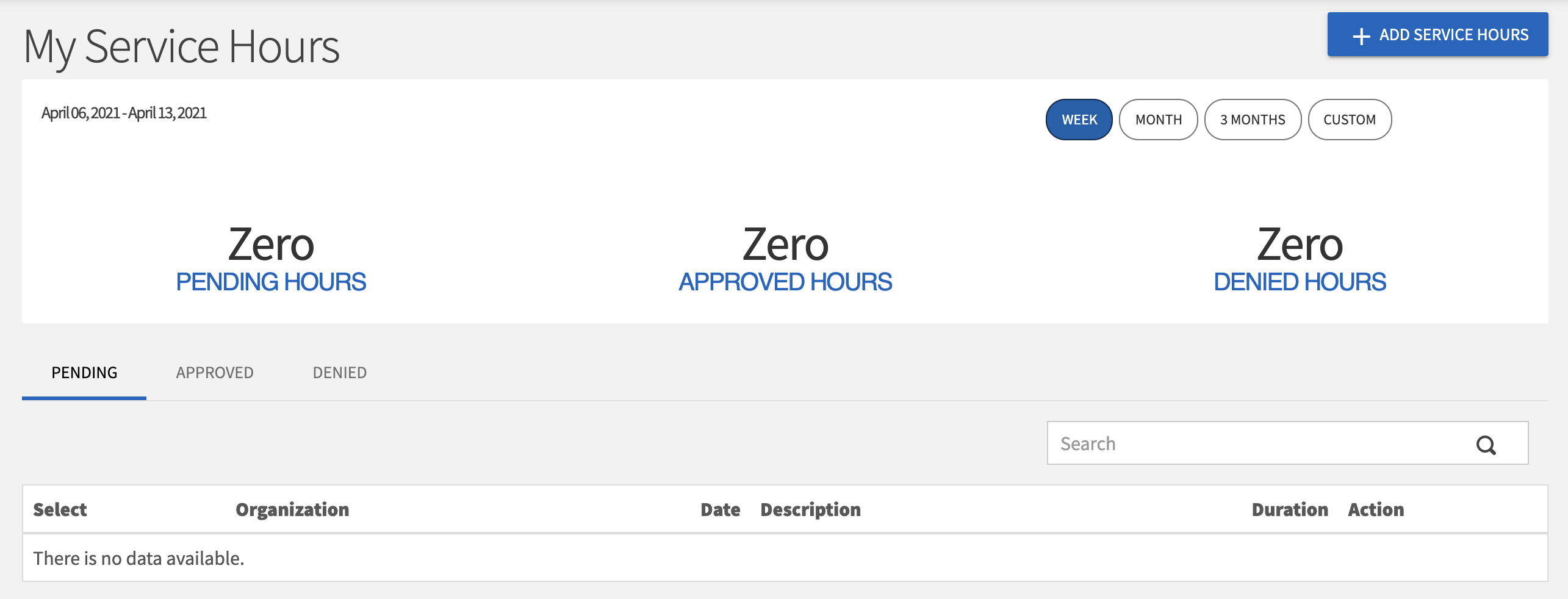
On the Manage Service Hours page, you will be able to see how many pending, approved, and denied service hours you have with each of your organizations.
To submit service hours, click the + Add Service Hours button in the top right hand corner of the screen. You will be taken to this page:
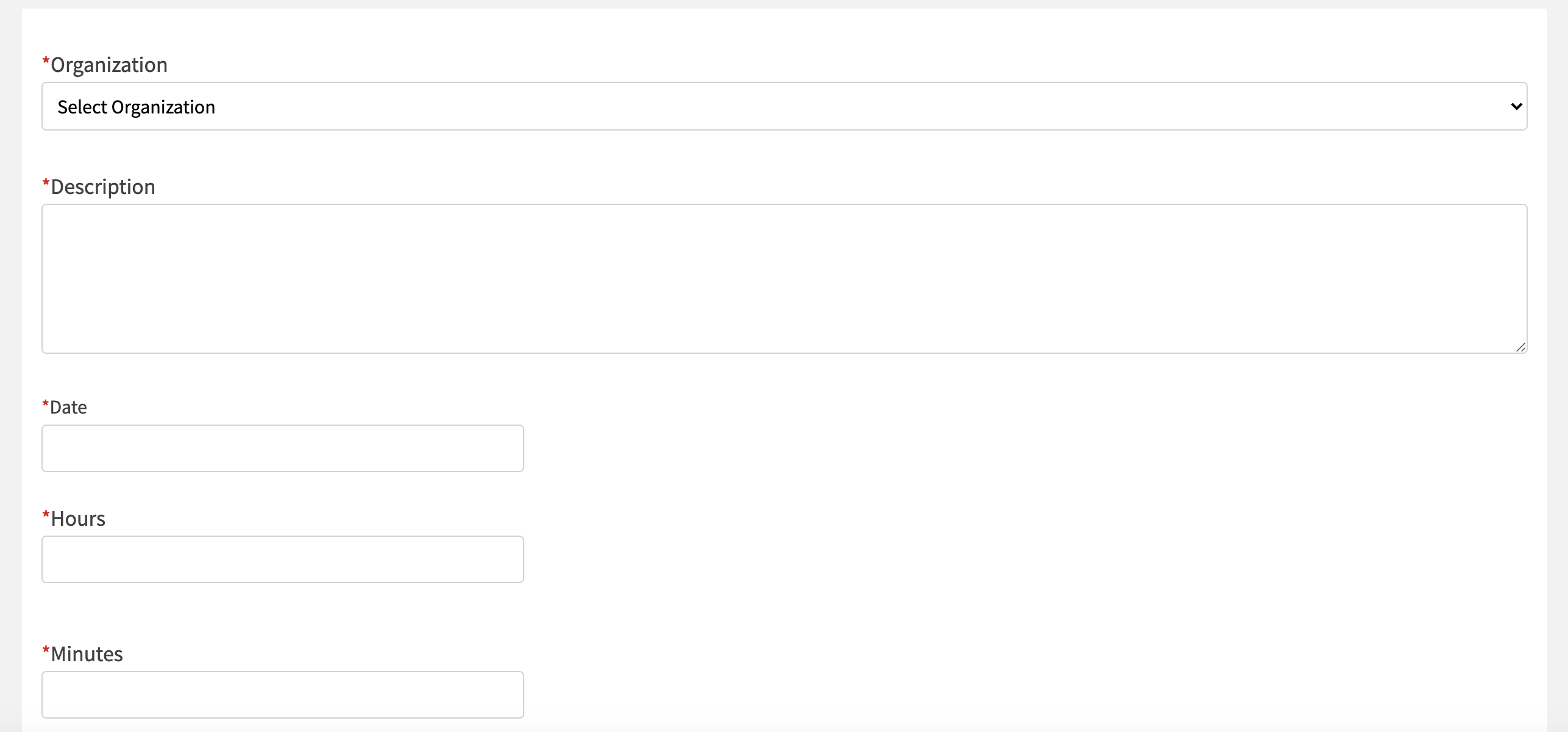
Be sure to complete all required fields, and provide a contact to verify the hours.
Once you have submitted your service hours, the number of hours you submitted will appear under “pending hours” until the administrator of your organization approves them.
**As an administrator, you can approve service hours in the Manage Organization function by clicking the box to the left of the name of the “submitter,” then clicking Approve to the right.