Access your personal Action Center by clicking on the grid next to your profile picture/initials and navigating to the Manage view.
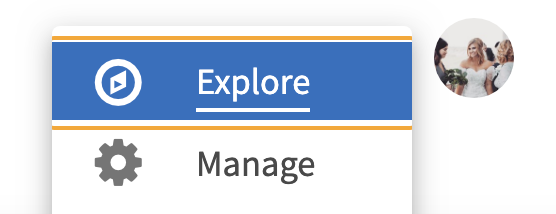
You will see a list of the organizations for which you are in a leadership role leader. (Note: this is ONLY accesible is you have been given administrative privileges through your organization.)
From here, you can click the tile for an organization to manage events, the roster, forms, etc.
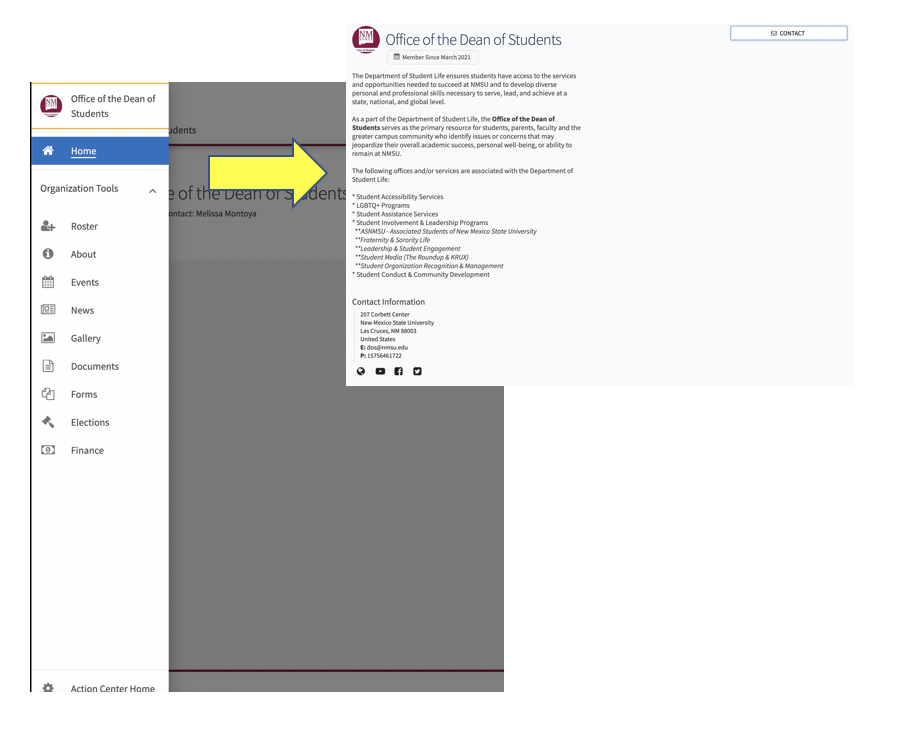
You also have the ability to register a new organization from this screen.
On your Action Center homepage, you may also see an aggregated list of items that need your review. These could be form submissions or event requests for which you have been tagged as a reviewer. Click on the name of the form or event to enter into the review process.